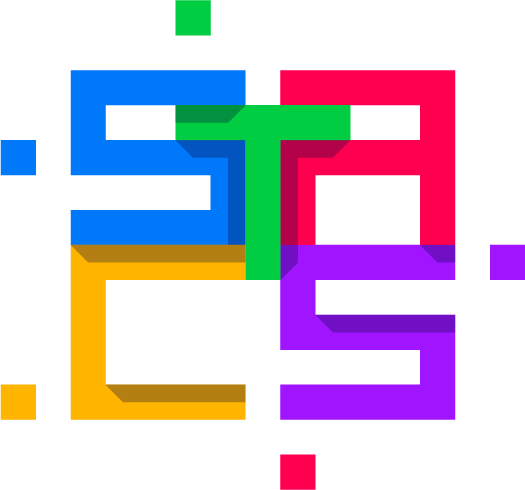Your filtered results are below
littleBits Fundamentals- Self-Guided Course
Self-guided online course, you will learn how to bring the littleBits Invention Cycle into the classroom.
indi Fundamentals - Self-Guided Course
indi Fundamentals course offers insight into what makes this screenless robot for ages 4+ such a special, accessible robot and how it can be used to teach STEAM and computer science in any classroom.
Sphero Fundamentals- Self-Guided Course
Our asynchronous Professional Learning course walks you through getting started with the Sphero Edu Program, the Sphero Edu app, and how to apply it all in your classroom.
MakeCode Arcade | Building your own Video Game with Part 3: Developing your Game
Join the team from MakeCode Arcade as they share the strategies they use to create arcade-style games together during daily livestreams on Twitch.
MakeCode Arcade | Building your own Video Game with Part 2: Designing your Game
Microsoft MakeCode hosts Drew Okenfuss, a game designer from Mojang, who will provide tips and tricks for designing a game of your own.
MakeCode Arcade | Building your own Video Game with Part 1: The Basics
Microsoft MakeCode will provide lead your classroom through a quick getting-started guide for MakeCode Arcade, then share an overview of a special starter tutorial created specifically for the Hour of Code.
Makey Makey 101 - For absolute beginners
The purpose of this course is to pre-certify teachers new to Makey Makey for the Makey Makey Educator Workshop (in-person).
Makey Makey Certified Educator Workshop
The Makey Makey Certified Educator Workshop is an intensive, hands-on, 3-hour virtual class during which you’ll learn how to teach Invention Literacy, Making, and Design Thinking using the award winning Makey Makey.
Practical tips for teachers using the BBC micro:bit
This course introduces the basics of what you need to get started teaching with the micro:bit, some practical suggestions and top tips for getting the most from your lesson time.
Networks with radio communication
Introduces computer networks and security using the micro:bit’s simple radio feature.
Controlling physical systems with sensors
Shows how to use the micro:bit’s built-in accelerometer, light and magnetism sensors to build simple working models of control systems like nightlights and alarms.
Animation artist
Explores some core computing concepts through creating animations on the micro:bit’s LED display including algorithms, pattern recognition and abstraction.
Introducing loops
Uses the micro:bit to show how loops repeat sets of instructions to make your code do more.
Meet the tiny computer
Introduces the BBC micro:bit and how it is the ideal tool for teaching computational thinking and computing in a creative way.
A Beginner's Guide to Java Programming
Learn the fundamentals of Java programming and improve your test automation processes.
Creating an Inclusive Classroom: Approaches to Supporting Learners with SEND in Computing
Creating an Inclusive Classroom: Approaches to Supporting Learners with SEND in Computing
Teaching Digital Literacy: Videogames in Education
Dive into the fascinating world of videogames in education and discover the positive impact games can have on children’s learning.
Programming with GUIs
Learn what a Graphical User Interface is and write your own GUI-based applications with this practical course for teachers.