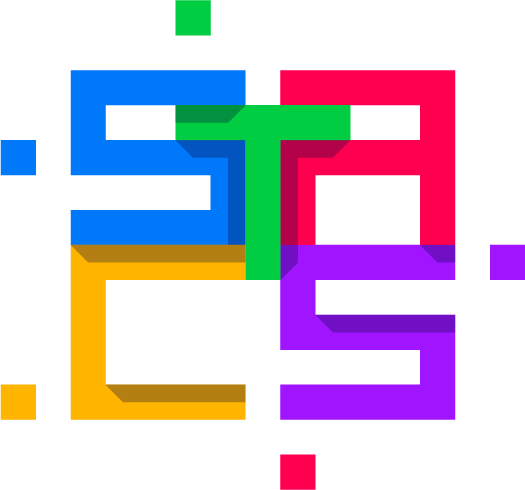Pear Deck
Image from Pear Deck.
Imagine if you could engage every pupil in your class, every day. What if you could instantly see who’s confused and who’s ready for more?
That’s the power of Pear Deck. And now, with the Pear Deck for Google Slides Add-on, you can add the magic of formative assessments and interactive questions to your presentations right from Google Slides. Comes with lots of really nice templates as well and can also add in simply check-ins like “how are you feeling today” which is particularly nice way to capture how peoples are feeling when coming to prelim revision or exams etc.
Great way to use with past paper questions and have every pupil answer and view answers anonymously. Aids classroom discussion and unearths and misconceptions while also recording individual pupil responses so can be analysed and identify individual pupil needs. Flip lessons and have pupils revise topic at home then come in a do questions as a class. Meaning they essentially get twenty or more pieces of feedback instead of just one. This also means you aren’t repeating the same piece of feedback to each individual pupil but flagging up things that will hopefully prevent other pupils making the same mistakes in future. Excellent opportunity to have a generate class discussions and unearth and unpick any misconceptions.